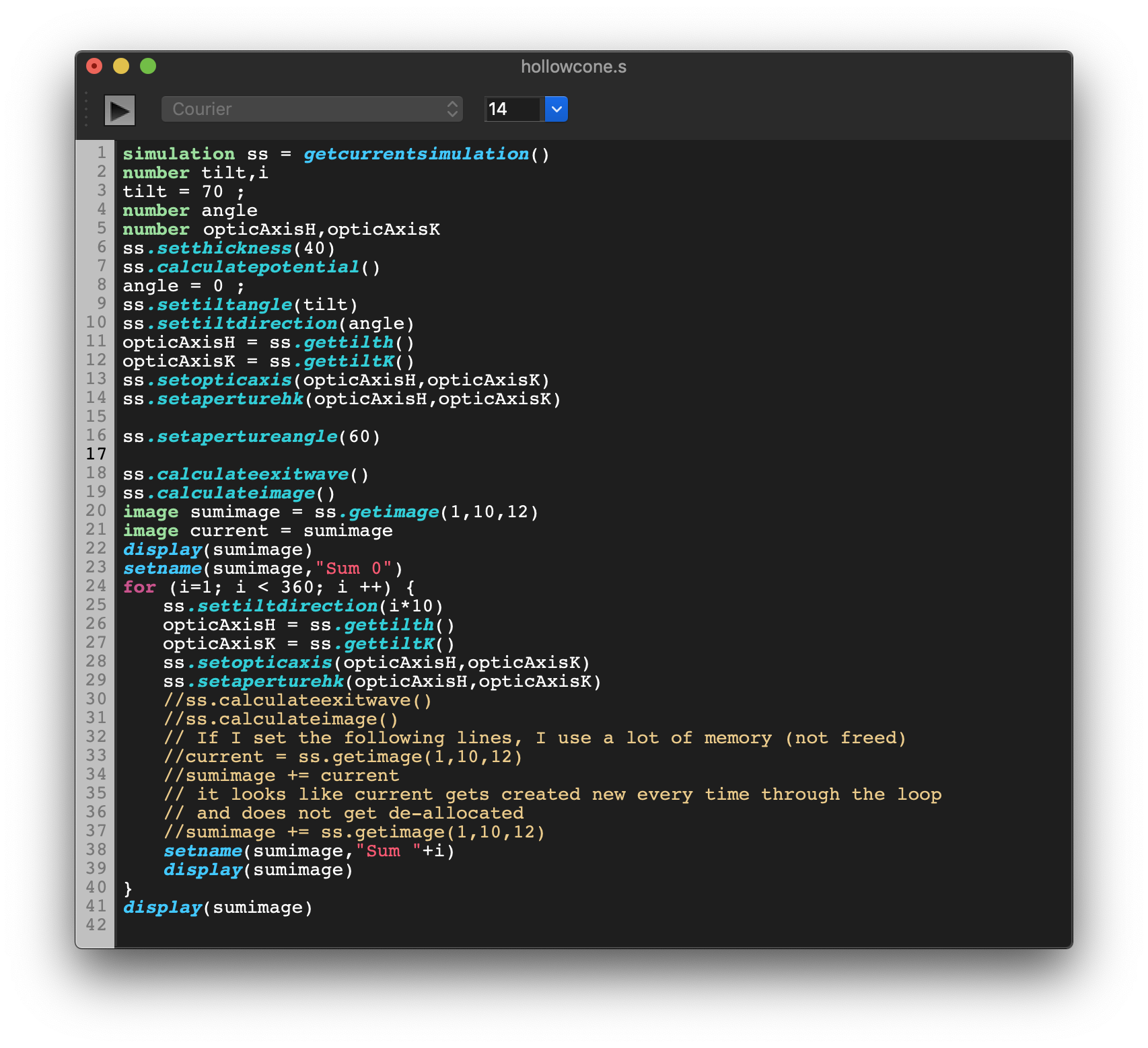Software for High Resolution Electron Microscopy
| home |
| products |
| updates |
| demos |
| structurescontact |
Scripting Package
Scripting is a powerful way to extend the functionality of Tempas by controlling the simulation or processing of images in an automated way. One can create completely new algorithms to test out or implement new ideas. |
The scripting language for Tempas will be familiar to anyone who has ever created a program in C, C++ or has some experience with the scripting language for Digital Micrograph (copyright Gatan Inc.). In order to facilitate the creation of scripts for someone who has created scripts for Digital Micrograph, the scripting language has built in functions which will allow many DM scripts to be run without any (or few) modifications. To download the current Script Language Reference Manual, click HERE.
Syntax Coloring has been added for easier readability
|
|
Examples: Digital Micrograph compatible scripts Example 1: Example 1: Alternate Syntax - Non DM Compatible Example 2: Example 2: Alternate Syntax - Non DM Compatible
|
Example3: / Precession Tilt series number theta = 30 // The tilt angle in mrad simulation sim = getsimulation() // Get the simulation // We are making sure that everything has been calculated and
is current image xw = sim.loadexitwave() // Declare and load the exit wave Openlogwindow() for(number thickness = 10; thickness <= 100; thickness += 10)
{ precessionImage.setname("Image Precession") sumps /= i // Divide by the number of
terms in the sum // Create a rectangular image of size
1024 by 1024 out to gMax = 4 1/Å precessionPS.show() // Show the summed
power spectrum |